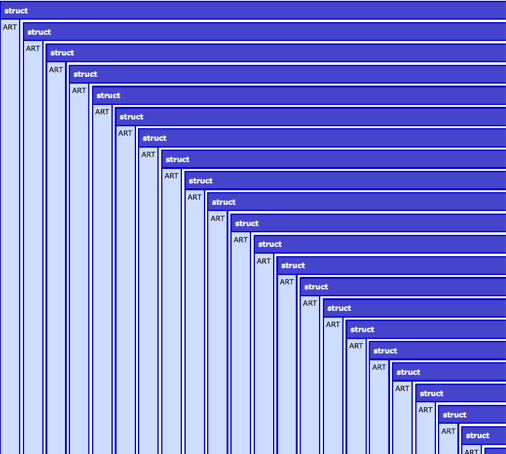Introducing Sublimate — a Mac-only application to open files/folders in Sublime Text 2 by selecting them in Path Finder.
Introducing Sublimate — a Mac-only application to open files/folders in Sublime Text 2 by selecting them in Path Finder.
Think of Sublimate as “Open in Sublime Text 2” command that works in Path Finder.
You can select a single folder or a single file, or multiple folders and/or multiple files. Sublimate handles them all by opening them in Sublime Text 2.
Instructions
- Download Sublimate or clone the Git repository (https://github.com/indynagpal/sublimate).
- Copy
Sublimate.appto a folder of you choice (e.g.,/Applications) - Browse to the folder in Path Finder, and drag the Sublimate application to the Toolbar on top.
- To open a folder/file in Sublime Text 2, select it in Path Finder and click the Sublimate button in the toolbar.
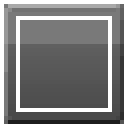
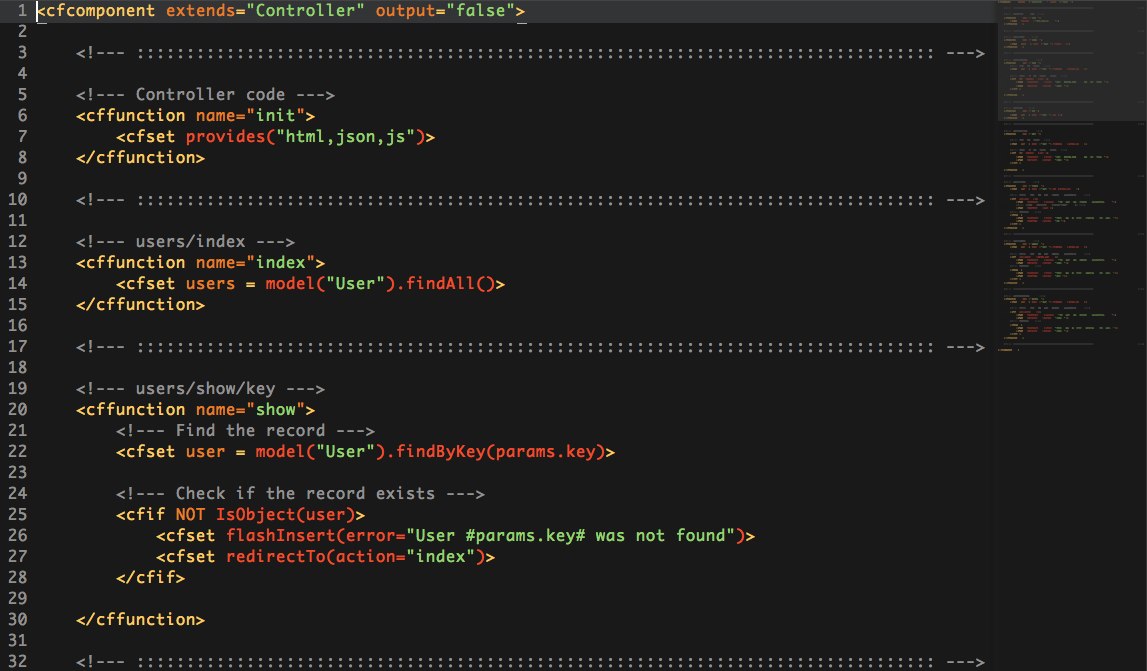
 I was listening to the
I was listening to the