Can’t believe it, just can’t believe! All this while I’ve been finding all kinds of ways to try and work with ColdFusion content on FTP servers, but there is a way built right into Ecplise to connect to an FTP site!
In the past I was pursuaded by colleagues to use Aptana, which caused me other types of grief. Then I used CyberDuck to open files directly in BBEdit and edit them there. At one point I used a couple of other plugins. All these approaches just caused more issues than they solved!
So today, when looking at the different perspectives in Eclipse, I found one called “Remote Filesystem Explorer”! With an intriguing name like that, I thought I’d give it a go and switched to it.
Low-and-behold! Right-clicking the navigator pane promoted me to setup a new connection, and guess what I saw!
Miracle! And it works like a charm and seems very reliable.
BTW, this is on Eclipse 3.4.2.
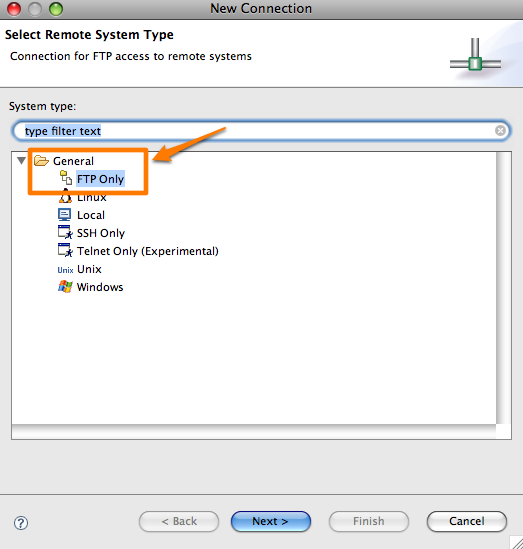
Have you tried Coda? It’s not free, but it is quite nice.
No I haven’t. But will give it a go today. The feature list looks promising. A pity that it only seems to support Subversion, and not Git.
Yep, that is a shame about not supporting git. Try GitX and something I made for the Mac Finder Toolbar: http://github.com/WebVeteran/gitpush/
I already use GitX. Love it.
Will give gitpush a go.
Have downloaded Coda and tried it. Beautiful!
Just need to figure out how add my own keyboard shortcuts and get it to remember my FTP sites.
You can use the Mac’s pref pane to set keyboard shortcuts.
Sites are set up by pressing command-1, then click add at the bottom left.
Hey Jules
Thanks for your tip on Coda. I must say that I’m really impressed by how easy and beautiful it is!
Solid FTP, great syntax coloring and completion for ColdFusion, ability to organize projects, fast file navigator… And built in terminal.
I’m enjoying it till now. I think I’m going to dump BBEdit (and perhaps Eclipse)!
Keep BBEdit around, or at least Text Wrangler. Coda is a site editor, not a ‘text editor’. Even though it handles very large files quite well. There are times when it will let you down (with either performance or functions), so it’s good to keep a hard core text tool in your box.
I’ve never gotten into eclipse. And I’ve tried several times. I think I’m allergic to Java as a desktop application.
Thanks for that. Yes, I intend to keep BBEdit around. Although, till now I’m finding that text files of all types work well in Coda. I’ve changed all my text file associations to open in Coda, and it works quite nicely.
As far as Eclipse goes, it does take a bit of getting used to, but it is really powerful.
Well, what I meant was… Coda is an awesome website code editor. BareBones does offer good toold for that. But they also offer text manipulation that Coda does not. Like sorting rows, working with columns, creating a tables from tabbed blocks of text… etc. Stuff like that.
For instance I had a large block of cities and their zipcodes. I wanted to find the first and last zipcode for that block. But it was sorted by city’s alpha. So I copied and pasted into Wrangler. Then sorted by alpha (luckily, the zipcode was in front). Presto – just look at the first and last row for the first and last zipcodes in that block.
Awesome. very helpful.
Thanks for this helpful information.