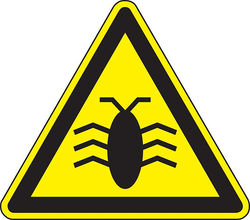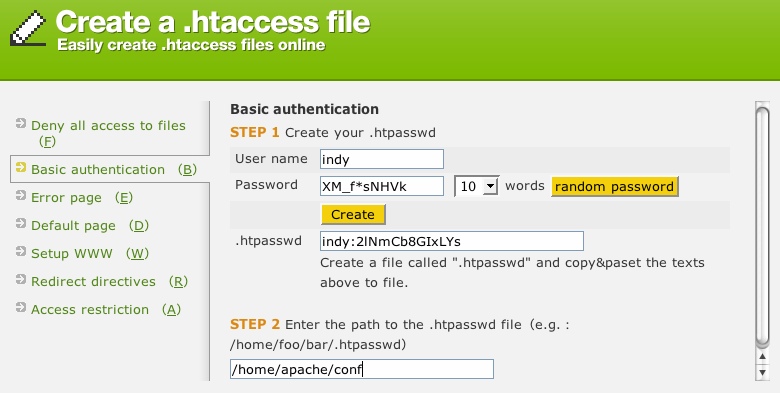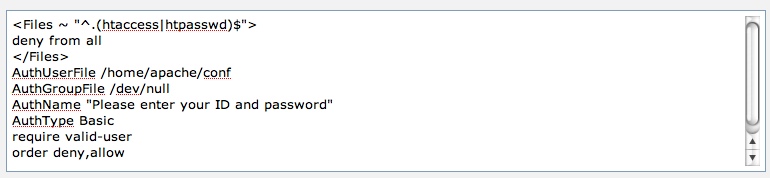I’ve been involved with software development for over 12 years now. Over that period I’ve been a developer, architect and a project manager in different software projects. So the following list of 10 things relating to software development (and the key issue of software defect reduction) made a lot of sense.
- Finding and fixing a software problem after delivery is often 100 times more expensive than finding and fixing it during the requirements and design phase.
- About 40-50% of the effort on current software projects is spent on avoidable rework.
- About 80% of the avoidable rework comes from 20% of the defects.
- About 80% of the defects come from 20% of the modules and about half the modules are defect free.
- About 90% of the downtime comes from at most 10% of the defects.
- Peer reviews catch 60% of the defects.
- Perspective-based reviews catch 35% more defects than non-directed reviews.
- Disciplined personal practices can reduce defect introduction rates by up to 75%.
- All other things being equal, it costs 50% more per source instruction to develop high-dependability software products than to develop low-dependability software products. However, the investment is more than worth it if significant operations and maintenance costs are involved.
- About 40-50% of user programs enter use with nontrivial defects.
More on each of these points can be found in this expanded article entitled, Software Defect Reduction Top-10 List, by Barry Boehm, USC and Victor Basili, U. of Maryland.
�