 After my last post on FTP in Eclipse, I started using Coda as an alternative editor for CFML. Must say that it is one of the nicest applications that I’ve used (sorry Windows users, it is a Mac only app).
After my last post on FTP in Eclipse, I started using Coda as an alternative editor for CFML. Must say that it is one of the nicest applications that I’ve used (sorry Windows users, it is a Mac only app).
It support CFML code completion, snippets and syntax highlighting. Very quick and easy to use.
In fact, I switched all text files to open in Coda. It is quite extensible and provides quite a few language modules for syntax highlighting and code completion.
Since I’m usually twiddling with Apache conf files, I found an Apache language module (http://www.codingmonkeys.de/subethaedit/modes.html). However, that module is quite old… it was last updated in 2004.
So, I decided to spend a little time and bring it up to date. It now supports all directives and keywords up to Apache 2.2.
Here is the updated version of the Apache language module Simply unzip it in ~/Library/Application Support/Coda/Modes/ folder and restart Coda.
I find it really useful as you can immediately see syntax errors. It really helps in cutting down the number of times you to test Apache configuration file changes, and even number of Apache restarts.
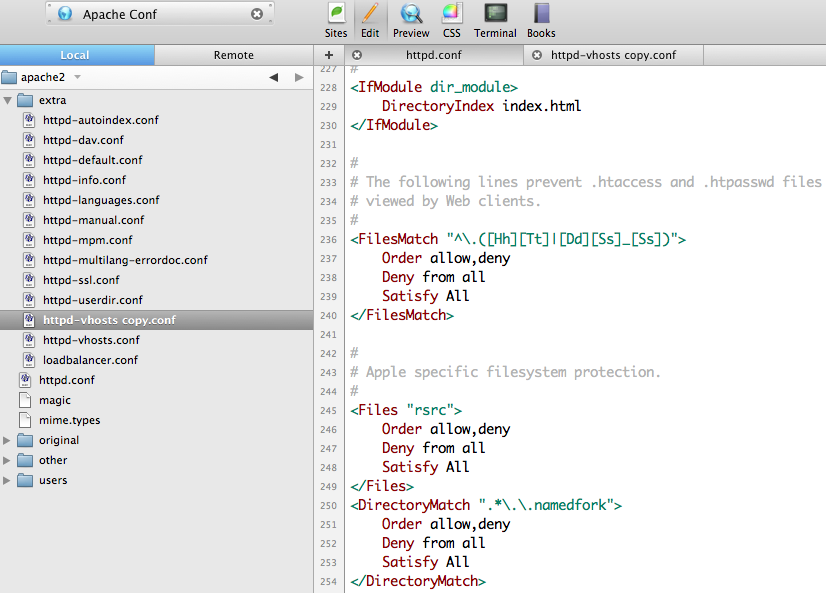
I made an embarrassingly loud shriek of glee when I read this post title. This is awesome, and I can’t wait to use it.
Woah. That was quick! I just about posted this entry! You have set a record for this blog for the quickest comment!
You make me want to share. Next week I will export and share my Coldfusion Clips.
That’ll be great Jules! Look forward to it.
Here ya go: http://www.webveteran.com/blog/index.php/web-coding/coldfusion/coldfusion-clips-for-coda/
thanks, this is excellent!
Great Module! Thanks!
But it should be installed in:
~/Library/Application Support/Code/Modes/
Thanks theipdc… You are right about the path. I’m changing the blog entry to reflect that.
Glad that the module is helpful.
Not to bump an old post, but thanks for this! I was thrilled to find it. I added a file, CodaCompletion.plist in the contents/resources dir of the apache.mode directory, providing access to the autocomplete keystroke (apple+question mark) for commenting out/uncommenting lines of code. The file contents are as follows (probably messed up in posting the comment):
Comments
StartTag
#
Might be useful to add other keys as well!
I find it really useful as you can immediately see syntax errors. It really helps in cutting down the number of times you to test Apache configuration file changes, and even number of Apache restarts.
There are many shades to open social implementations. Twitter’s OAuth requires the third-party applications to sit on their server. We do not want the over-capacity complication and decide on the say-hi-and-bye method to let Twitter users sign into isayusay.net as guests, create live social mail in a snap, and post them to Twitter with custom messages.
Thanks, I needed it 🙂
I added the htaccess extension to Contents/Info.plist to enable highlighting there…
Neat 🙂 Thanks.
Hello,
FYI: your site’s HTML is broken. Had to view source to find the referenced zip file.
Thanks for your work on this and for sharing it freely.